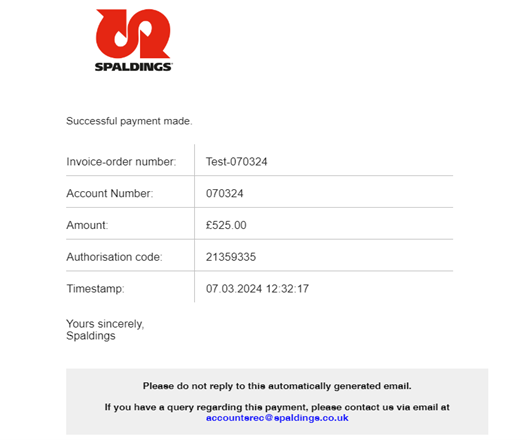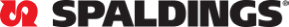Spaldings’ Click-to-Pay Service
Customer’s will receive an email from no-reply@spaldings.co.uk with the subject Spaldings Payment Link.
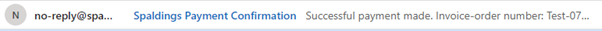
Upon opening the email the customer will see the Invoice or Order Number, their Account Number with Spaldings, the amount they are being asked to pay and the unique URL for the payment page.
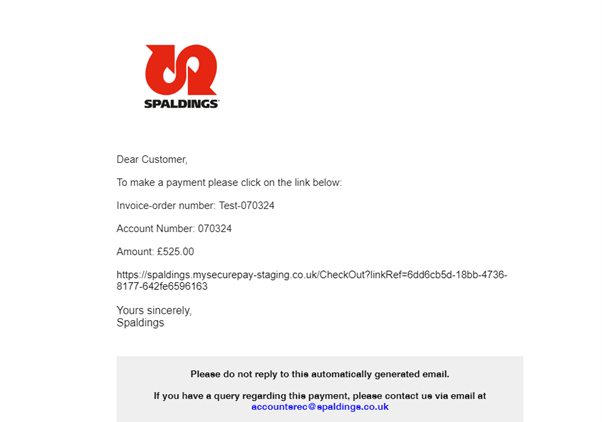
Please note that if you have any difficulties with the payment page do not reply to no-reply@spaldings.co.uk as this is an unmonitored mailbox, instead please either call the Accounts team on 01522 507530 or email accountsrec@spaldings.co.uk
Upon clicking on the link, they will be taken to their unique payment page.
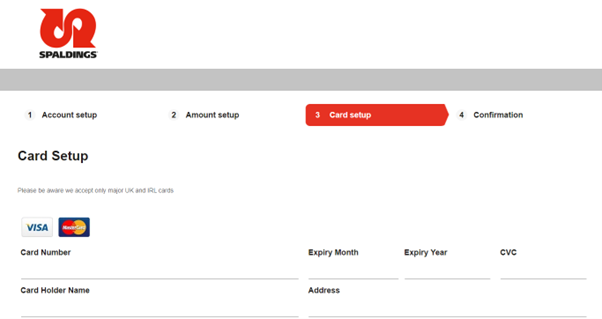
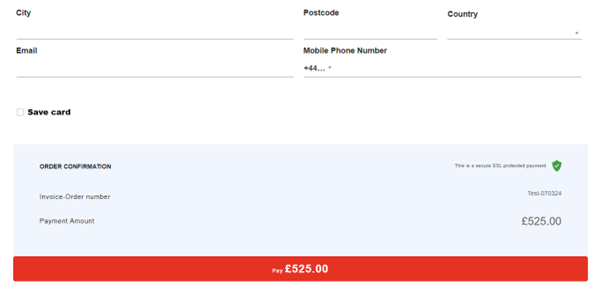
They will need to enter their card details, the card holder name, the card holder address (which may be different to the delivery address), a valid email address and mobile number.
If they wish to reuse the service in the future they are able to save their card details by clicking the Save Card tick box.
Once everything has been entered, click the Pay button at the bottom of the page.
They will then need to complete their card issuer’s 3DS security step.
Upon successful completion they will then see the Confirmation page
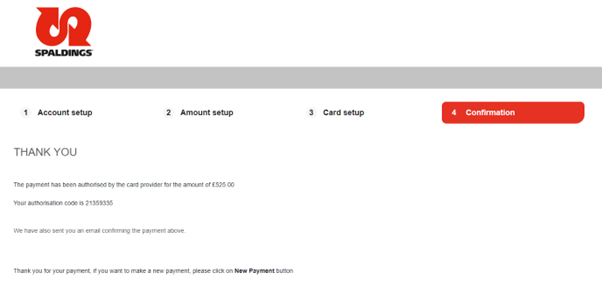
In addition to this they will also receive a Payment Confirmation email
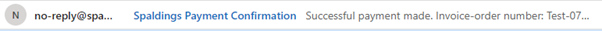
Within which they will find the confirmation details including the Authorisation Code